Veterinary ERs are stressful, complicated, and high-stakes environments. They're also unforgiving from a workflow perspective.
Bottlenecks and inefficiencies that may seem trivial can add up quickly during busy or high-growth periods. Allow workflow glitches to fester and you’ll see:
😤 Staff unhappiness (which can lead to staff shortages)
😿 Medical and workflow errors
⌚ Long wait times
👩⚕️ Clinicians working hours after their shift ends
😠 Poor client experiences
Sound familiar? If so, first know that even the best emergency veterinary hospitals struggle with these issues.
In the 24/7 ER world, there’s little time for workflow revolutions. Here at Instinct, we work with the elite hospitals in the veterinary industry and often get asked to share what we’ve learned.
In fact, one of the most common requests we field is, Could we come shadow your ER to see your flow?
Since most of us aren't traveling much these days, we’ve created a virtual emergency hospital tour.
👀 Enjoy the peek behind the workflow curtain!
Festivus for the Rest of Us
First, the airing of grievances. Let’s get this out of the way: Everyone thinks they are busier and more short-staffed and have fussier clients, more junior staff, or less management support than anyone else.
But as much as it may feel that way (and this may surprise you), you probably aren’t worse off.
After observing hundreds of veterinary emergency centers, we can confidently report that most hospitals are in the same busy boat. ⛵
The fact is, the ER is a relatively new thing for the veterinary industry, so there isn't a gold standard yet. And our ERs come in all flavors, from the urgent care general practice environment to the overnight/weekend emergency centers as well as the large referral and academic ERs.
Recognize these facts and you'll more easily let go of unproductive crutches like “we do it this way because we’ve always done it this way.”
That way, your team can focus on fixing the issues that you actually control.
👀 Scan the Room
With that out of the way, let’s start the tour! As you look around, here are the common ingredients you’ll spy in the elite veterinary emergency hospital environment:
- An ER TV screen front and center, dedicated to the incoming cases (vertically hung and sized for your caseload)
- An empowered front desk team, trained to classify triages
- A front-to-back comm system (eg, walkie talkies, phones)
- Full digitization that includes ER outpatient workflows (Instinct!)
- A triage nurse on every shift (someone in charge of incoming cases)
- Supporting workup nurses dedicated to the ER cases
- A staff member in charge of client care and communication
- Labels on every single cage and patient
- Computer workstations dedicated to workups and doctors (laptops and desktops mostly, few to no touch screens or tablets)
- A discharge system that holds the team accountable
- A hospital leader who isn’t afraid to try things
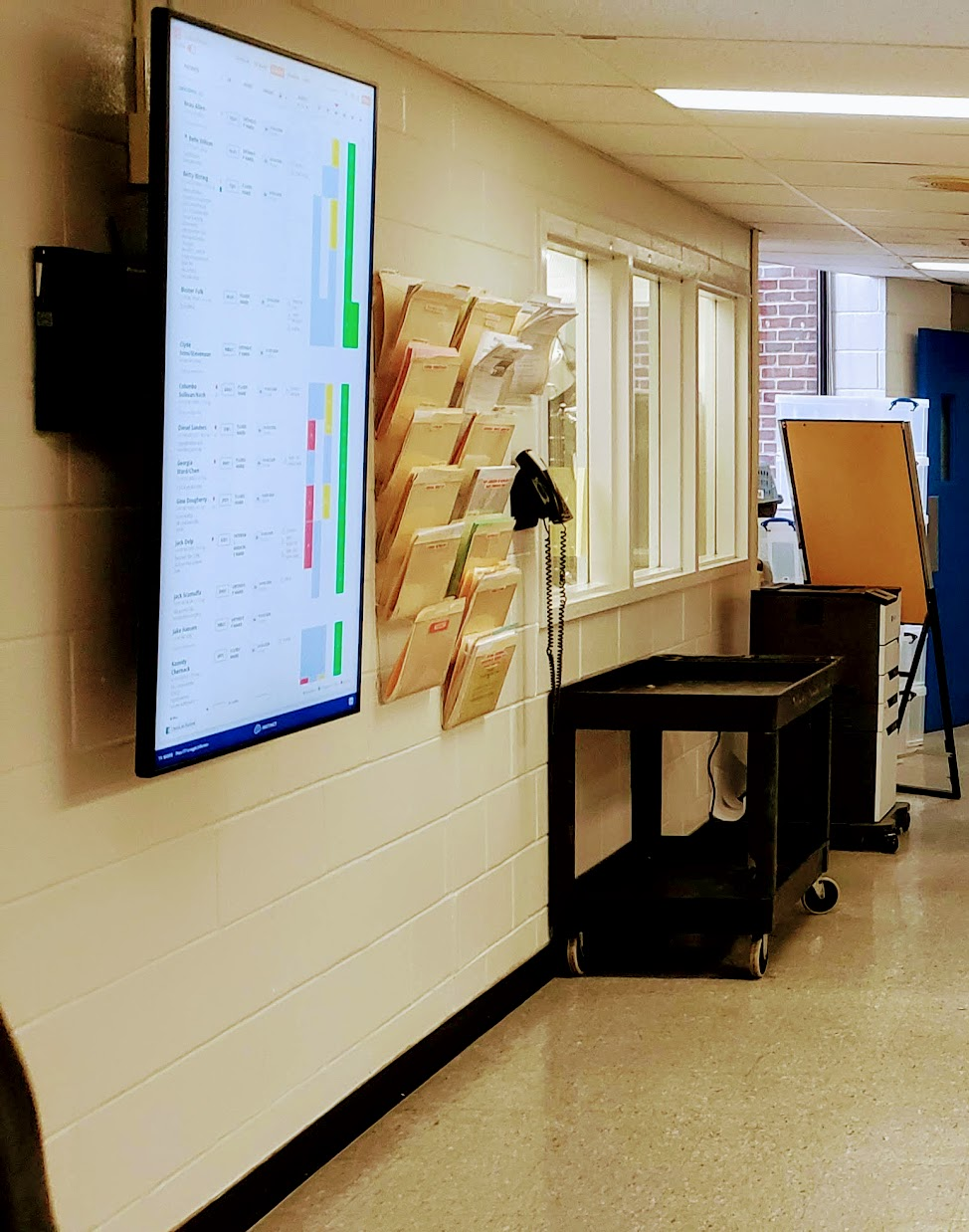
🏥 Intake
When a new case arrives, the front desk staff checks them in and alerts the medical team.
In Instinct, the front desk team is empowered to enter any key info, such as the reason for visit, alerts, service, and ward (eg, exam room, lobby, parking lot).
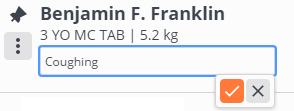
The giant TV in the ER (pictured above) populates the patient info automatically. This is where the doctors and nurses first see that a new case has arrived, even before a triage is called.
Want more on Pandemic-inspired Curbside Check-in and Triage? We have a whole guide.
Critical Case
The nonmedical front desk team has been thoroughly trained to listen for key words that could escalate a patient to "triage now" status, which means an overhead page is initiated and a triage (or any) nurse rushes to examine the patient immediately.
Your medical team can easily create those "triage now" keywords. They should include things like trauma, bleeding, wounds, toxin ingestions, any male cat that is vomiting or not eating, any animal unable to urinate, and more.
Noncritical Case
For cases that do not trigger the urgent status, the front desk team uses walkie talkies to alert the medical team to the case. From there, a triage nurse heads to the lobby within a few minutes to examine the patient and obtain a short history.
Finally, a clipboard is generated with the one piece of paper that still exists in some ERs: the ER Scrap Sheet (used for doctors to jot notes and keep patient info and phone numbers handy).
🐱 Triage
At triage, the nurse takes a brief history, focused on why the patient was brought in today. In human hospitals, this is often referred to as the History of the Present Illness or HPI.
The triage nurse also obtains key information about medications, vaccines, allergies, and other background info as needed. At some hospitals, all of this is recorded in the Instinct progress notes!
❗ Key Workflow Alert
When getting brief histories, your team will commonly start with, “What brought you in today?” Since we all know that question often results in an unfocused answer, given the stress of the situation, a follow-up is often merited. An effective tip for your triage team is to ask, “Just so I’m clear, which part of that made you rush into the ER right now?”
Obtaining Vitals
The last part of the triage is obtaining vitals. This is key. Every patient gets a weight in kg, temperature, heart/pulse rate and pulse quality, respiratory rate/effort, and mucous membranes/CRT.
In rare instances when the animal is extremely fractious, the doctor is asked to examine the patient during the vitals step of triage for efficiency.
The patient is then either returned to the owner or kept in a holding area, and the ER Scrap Sheet clipboard is stacked in a waiting bin until a doctor claims the case.
Entering Triage Details
Finally, the nurses use a nearby triage computer to enter the triage information into Instinct. This includes using triage tags as desired, inputting the patient’s vitals, updating their ward/location (eg, with owner, ER cages), updating the reason for visit, and any other key alerts.
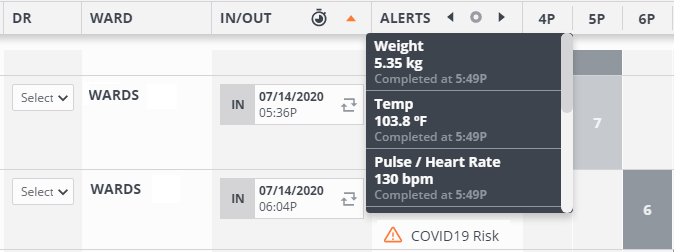
🥼 Veterinarian Exam/Workup
When a doctor is ready to see the case, they assign their name in Instinct and grab the clipboard and patient for an exam—either with the nursing team or with the owners (when not in pandemic mode).
After an exam, history, and estimate as needed, the doctor orders any workup directly into Instinct from their workstation.
From there, it populates on the big ER TV screen, where the whole team sees that a workup has appeared for a new patient. Alerts and treatment notes can be used to provide key info to the workup team.
The status board cleanly shows the status of workups, the order of cases, wait times, and which cases have not been seen by doctors yet.
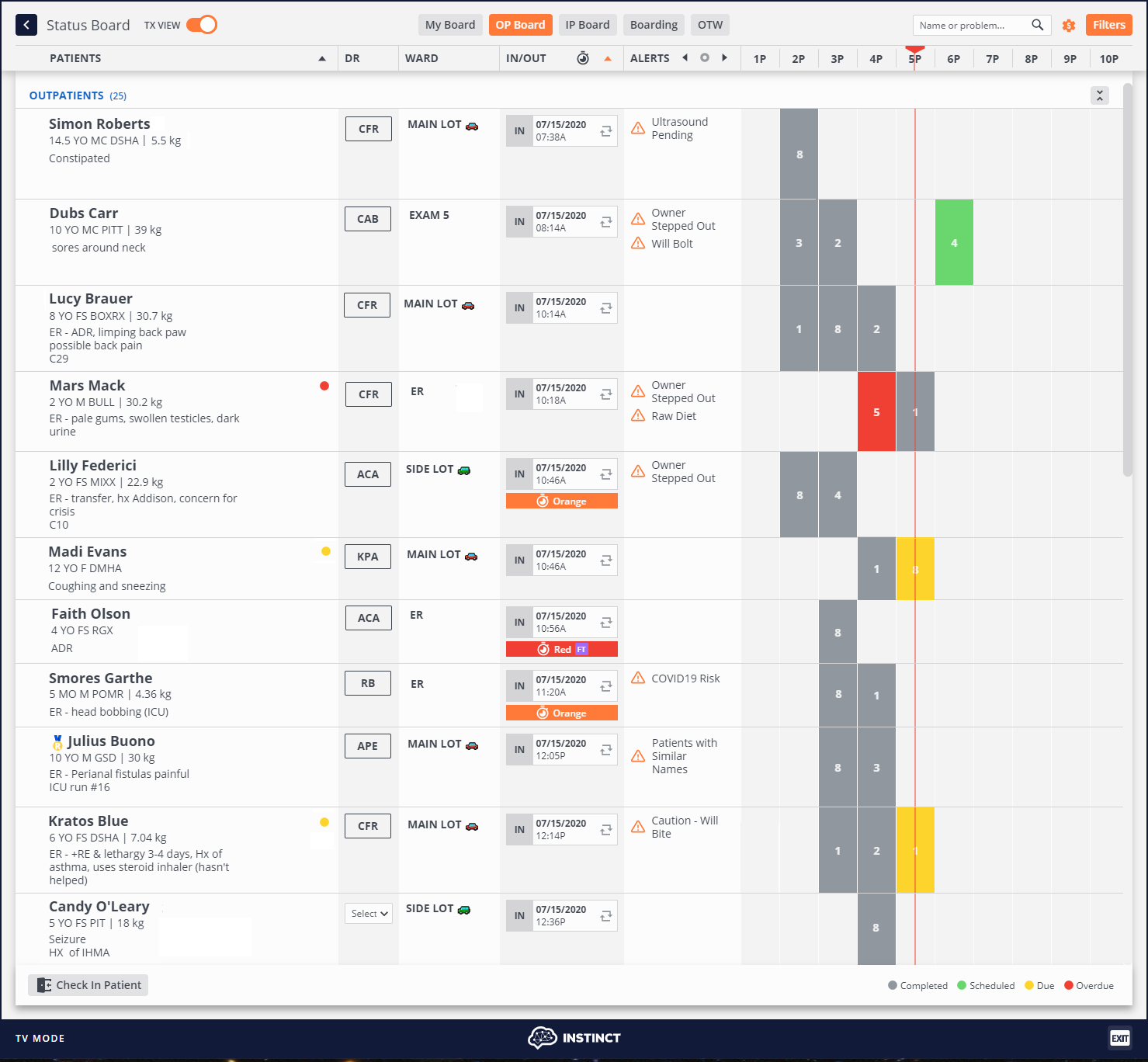
Since strong communication is key, we also recommend the doctor take the time to verbally alert a nurse to new workups and update them on the case.
❗ Key Workflow Alert
Who should make the treatment sheet, you ask? You'll note that in the above, the doctor enters the workup directly into Instinct.
But often existing workflows have a doctor communicating this information to the nurses (via sticky notes, sheets, verbally) only to have the nurses make the workup sheet/treatment sheet.
High-performing ER teams recognize that this is unnecessary and inefficient!
Instinct is designed to be extremely fast and user-friendly for doctors to enter workups directly. There are even tools (eg, templates, calculators, safety warnings, references like Plumb's, data, pricing) that help the doctors make better decisions while scheduling care.
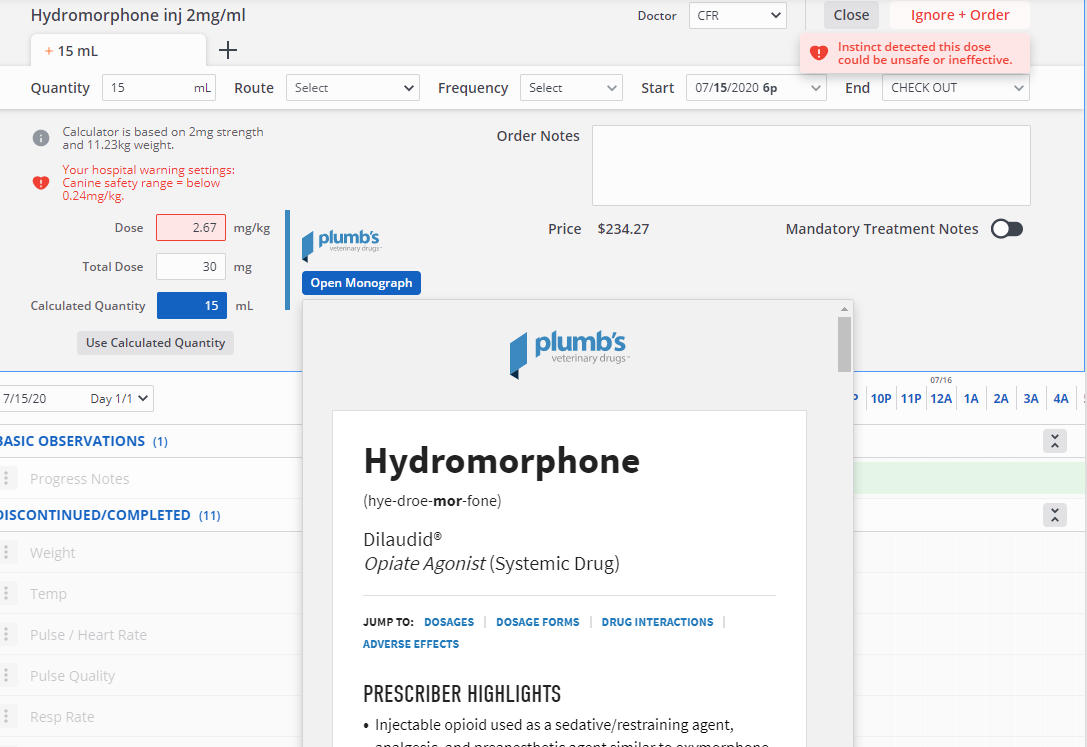
🏃♀️ Workup Time
The focal point of the high-performing veterinary ER is that giant, vertically hung TV screen (see above) that shows Instinct in "TV mode." Think of it like the airport status monitor of the system.
When a team member is ready to perform a workup, they head to their own workstation and use the Assign to Me safety feature in Instinct to communicate that they are owning the workup.
After they execute the workup (blood work, treatments, procedures), they complete the items in Instinct. This is usually done with one of the triage/ER workstations or laptops and then automatically updates the TV screen!
💰 Effortless Billing Along the Way
Because Instinct can automatically capture details like exam charges, hospitalization, and entire workups as they are performed, the bill can be ignored until the end.
As the case flows using the above workflow, the Instinct invoice is building magically in the background, watching for potential missed charges, and ready for a practically effortless checkout at the end of the visit.
📜 Medical Record Documentation
High-performing ER teams have a well-thought-out plan for medical record keeping that includes having every pet owner leave with their paperwork that day and a streamlined set of forms.
The medical record can be created at any time and compiled as the workup comes in. It’s designed and written in a way that is useful for all parties (future internal reference, referring veterinarians, and the client).
We’ll cover more on this in a future guide!
Key Workflow Alerts
❗ If you are a referral hospital, remember that referring veterinarians rate you based on the usability of the records you provide. Do you vomit a mountain of information to them, making their job as the lead on the case follow-up more difficult? Or do you provide clean, designed, easy-to-read, beautiful, well-summarized records with an explicit plan, on a timely basis? Trust me, they notice.
❗ After watching many high-performing ERs, we recommend that every outpatient get their exam report/discharge instructions at discharge. If your team is writing exams or emailing instructions at the end of shifts, this is a warning sign of workflow distress, low-grade software, and/or poor document design.
This not only results in a less-than-ideal client experience, but also masks staffing needs and keeps veterinarians on shift hours later. Let that go for long enough and you'll have to prepare for burnout and high staff turnover.
🎫 Admitting Patients
If the patient is admitted for any reason (day case pending ultrasound or hospitalization overnight), an Instinct Treatment Sheet is started (often using speedy groups). This treatment sheet will roll day-to-day and require little work for the team, other than modifications as you go.
The treatment sheet will also neatly include the initial workup automatically. Future care is simply scheduled using all of the built-in Instinct tools, such as calculators, patient safety warnings, and Plumb’s drug lookup.
Clinicians can even check their care against the provided estimate using the predicted billing feature, which shows a live look at the current and future cost of care.
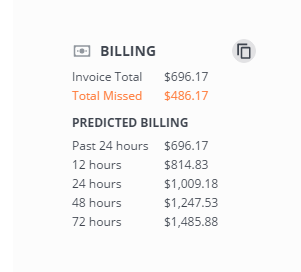
From there, any other necessary documentation is started (scheduling specialty consults or procedures, prescribing any oral medications, and starting discharge instructions).
❗ Key Workflow Alert
The admitting doctor on a case is responsible for starting discharge instructions in high-performing hospitals. This can be done at the end of the shift, but it should be done for any cases staying with the ER team.
👋 Discharge Patients
For outpatients, the discharge workflow is crucial. The doctor or nursing team alerts the front desk via phone that the patient is ready for discharge.
High-performing ER teams leverage Instinct as a discharge checklist to ensure no steps are missed. This includes orders for preparing medications to go home, auditing the bill (which is automatically entered by Instinct), and going over the discharge instructions with the client.
The front desk team checks out the client by providing the instructions and taking payment.
Once checked out, the patient and any medications/supplies are brought to the client by the discharging nurse. From there, the front desk team is responsible for making sure the key records make their way to the referring veterinarian.
Want more on discharging in the ER? We have a whole guide on this.
There you have it. The summary? Most teams who come to shadow walk away saying, “I think we’re making this way more complicated than it needs to be.”
That's often the key to fixing your emergency hospital workflow. It’s all about simplicity.
Do you need to follow the above exactly? Of course not. Every veterinary hospital’s needs are different.
But I hope you walk away asking yourself if you really need to duplicate documentation, have such a misaligned charge structure, print paper, or do that one step that is likely a holdover from antiquated workflows.
The secret sauce for any high-performing veterinary ER is being open to change—being willing to try new things and fail. These ERs have dedicated and empowered leaders who work on the floor and are not afraid to lead. 💪
