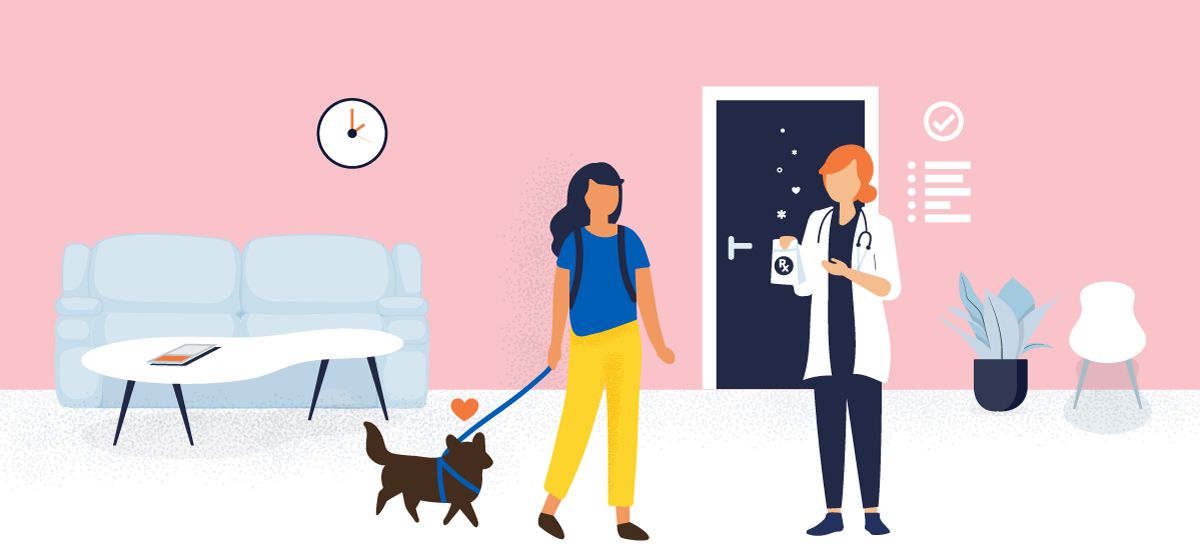How many times have you discharged a patient, only to realize (after the patient has left) that you forgot to hand the pet owner all the medications?
What about that client who calls an hour after discharge, wanting to know why there is a bandage with a tube on their pet’s leg?
Sound familiar? 😿 Trust us, this happens to even the best veterinary teams.
You work so hard to keep your patients clean, comfortable, and pain-free during their time with you. But then one small but vital step has been forgotten, leading to a rift in the client’s trust.
🚨 Key Point Alert: Discharges will make (or break) your hospital reputation. From the client’s point of view, the discharge process at the veterinary practice is one of the most impactful experiences.
We often get asked what elite veterinary hospitals do to better organize discharge workflows.
The answer is actually pretty simple: Focus on a standard discharge process! Here's our guide to doing this at your veterinary hospital.
📃 Determine Your Discharge Steps
Start by taking stock of the moving parts of your hospital.
Keep in mind that the discharge process often involves several departments. From the veterinarian creating discharge instructions to the front desk staff knowing the client is coming to pick up their pet… and all the steps in between!
Think about which team members may be responsible for the following steps:
- Invoice: It needs to be ready so the front desk staff can appropriately collect payment and avoid missed charges
- Treatments: All patient care must be timed, completed, and documented properly before discharge
- Medications: All meds should be prepared ahead of time for the client to take home
- Discharge Instructions: The client has to receive documentation and be educated on it to provide continued care at home
- Patient Prep: The patient must be clean, comfortable, and presentable for the client to take home
One common failure: Don't underestimate the importance of the way a patient smells or looks at the moment of discharge. This is the client's main indicator of how their loved one was cared for at your hospital. 👃
✅ Create a Discharge Checklist
So how do the best hospitals accomplish the steps above in a high quality and consistent manner? With a checklist!
Checklists are the way to get things right consistently. And if you create them with modern tools, they can be efficient and transparent, and they can keep your team accountable.
So take the above discharge steps and put them in order to create a checklist for your team. It's best to use the terminology your hospital already uses for discharges. For example:
- Prepare medications to go home
- Prepare discharge instructions for client
- Remove IV catheter and bandage from patient
- Prepare prescription diet to go home
- Make sure patient is clean and dry and smells ‘beauty parlor fresh’ (if needed, assign a bath early in the day so the pet is dry before the owner arrives)
- Audit bill
- Gather patient belongings
Remember: Checklists work when they are rigidly applied. One missed step can result in a chain of mistakes. But when followed thoroughly, checklists can be magical, helping each team member take accountability for their role and ensure the best outcome.
🤖 Use Technology to Streamline Discharges
We’ve already seen hospitals use Instinct (our cloud-based veterinary treatment sheet software) for all kinds of workflows during pandemic mode, and discharging is no different.
If your hospital uses Instinct, the checklist process above is easy to implement for your patients.
👉 Check out our guide to using Instinct for discharge workflows at the end of this article.
🔁 Revisit Your Process Regularly
Finally, when implementing new protocols for your veterinary hospital, it is important to revisit your procedures monthly (at least initially) to learn where processes can be improved if needed.
We recommend having a committee that will help support and give feedback on these processes as they learn what is or is not working for your team. We have a whole guide to this!
In the end, organizing your discharge procedures and coming up with a standard, hospital-wide protocol can have dramatic effects.
Your clients will receive the best care possible from the admission process all the way to checkout, and they’ll see you and your team as the heroes you are. 🦸♀️
🚀 Guide to Using Instinct for Discharges
1. Create the Tasks
Your administrator can create orders in Instinct and set them to appear under the ‘Administrative Tasks’ section of the treatment sheet.
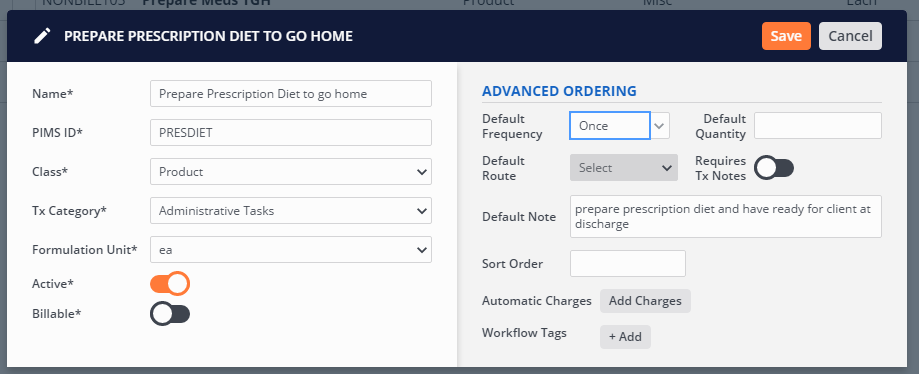
Once you create these tasks, you can create a Treatment Plan Group called ‘Discharge Group.’ Then, add all your discharge orders (eg, prepare medications, audit bill) to that group in the admin section of Instinct.
Your team will now be able to order the Discharge Group on the patient’s treatment sheet.
2. Order the Tasks on Time
Be sure to order the Discharge Group on the patient’s treatment sheet at a reasonable time. The key is to complete this checklist BEFORE the client arrives at the hospital for pickup. It helps to think of these steps as ‘treatments’ rather than tasks.
For example, if the patient is scheduled to be picked up at 6 pm, order the group to be scheduled at 4 pm. If tasks are not completed at that time, they will automatically appear as overdue at 5 pm, notifying the team of the tasks that need to be completed.
This gives the team a good hour to complete the checklist and have everything ready by the 6 pm discharge time.
Pro-tip: Choose a member of your team to make sure all steps have been completed before the patient is sent home.
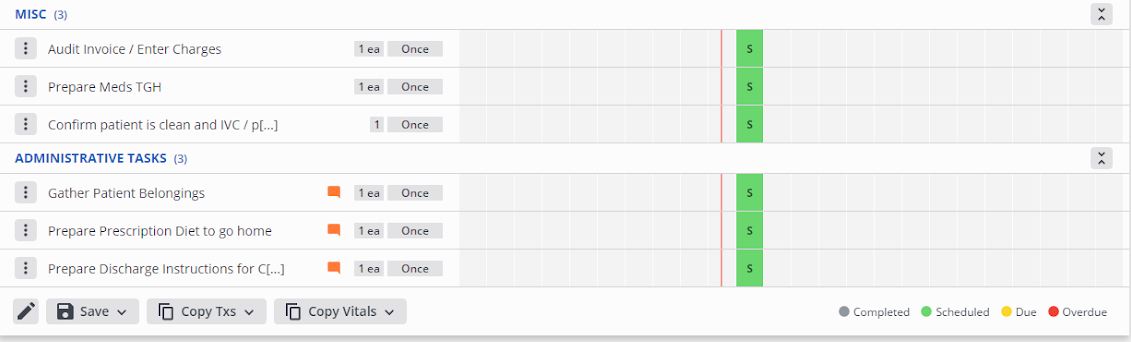
3. Communicate with the Front Desk Team
Inform your front desk team when the client will be coming to pick up their pet. Scheduling discharge times in your appointment scheduler helps to keep the front desk team in the loop. Plus, it can help prevent over-scheduling and can reduce wait times for clients.
Using the Ready to Go icon in Instinct can also be extremely helpful in communication. This can be the last step of the process to ensure that all steps are completed before the front desk checks out the client.
The medical team (veterinarian or nurse) should be the last person to put this icon on the patient and the front desk will know that it is safe to check out.
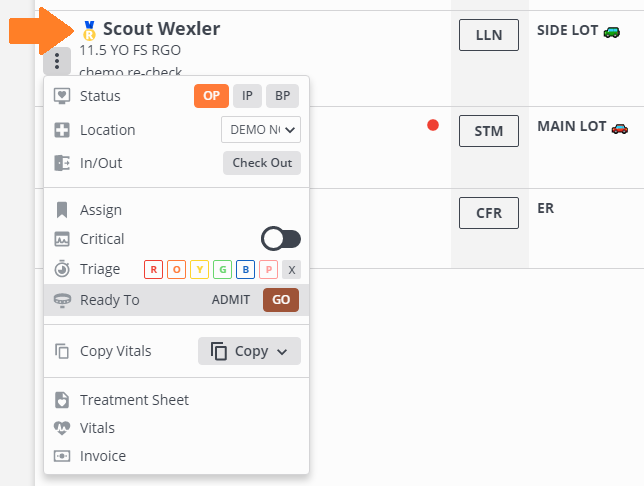
You can also use Instinct's Care Team feature to let the front desk team know which member of the team will be handling the discharge with the client. The goal is to save your front desk staff from calling 5 different people to find out who is going to bring the client their pet and go over at-home care instructions. Awkward wait times or uniformed staff may leave the client thinking ‘they don’t know who my pet is’ or wondering whether their pet was taken care of properly.
4. The Moment of Discharge
Once the client arrives, the front desk confirms that the Ready to Go icon is on the patient in Instinct.
The next step in the checklist should be confirming that there are no missed charges (you know the ones—those last minute supplies or treatments that sneak onto the bill after the final audit).
Simply teach your front desk team to head to the Invoice and press the "Only Show Missed Charges" toggle.
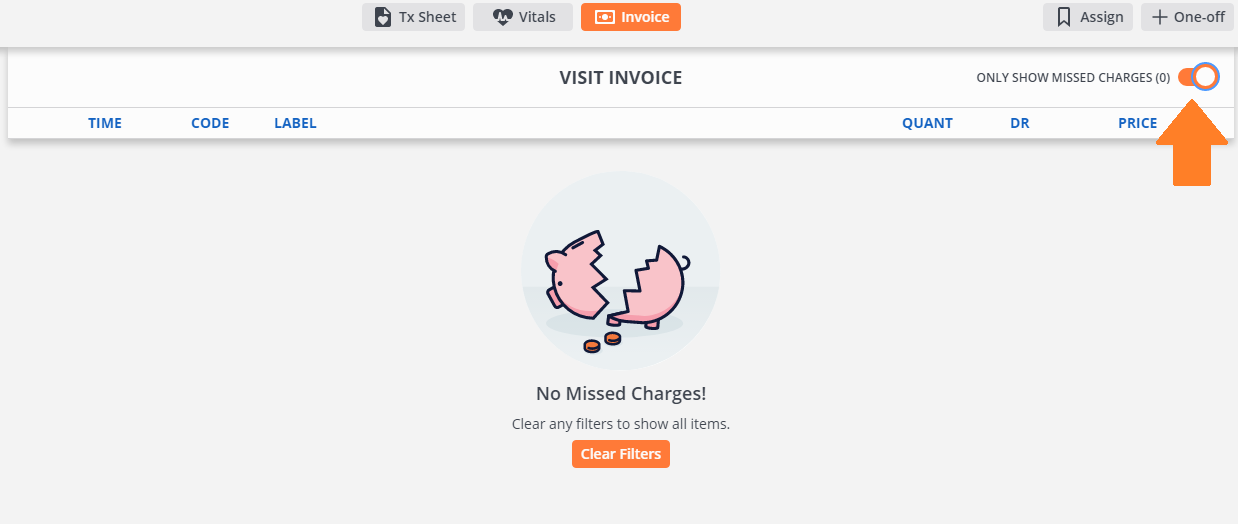
5. One More Idea
Finally, in the face of this pandemic, we've seen some other great ideas to supercharge this even more.
You could create an outpatient-specific discharge group to keep your busy outpatient discharges flowing. Here's how this can work:
- Use a group similar to the one below.
- Once the front desk is done with the discharge, they add a new order called "Hand Off Patient to Owner" to the treatment sheet.
- Set up a Workflow Tag, filtering just patients waiting to be handed off and hang a TV monitoring showing just those patients (see below).
- This ensures a client isn't forgotten and waiting unnecessarily!
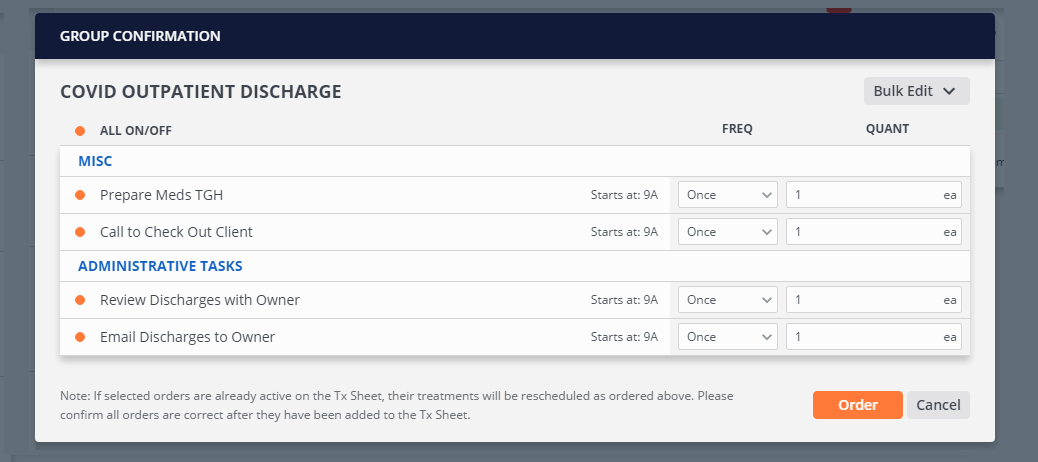
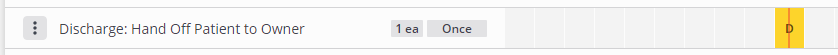
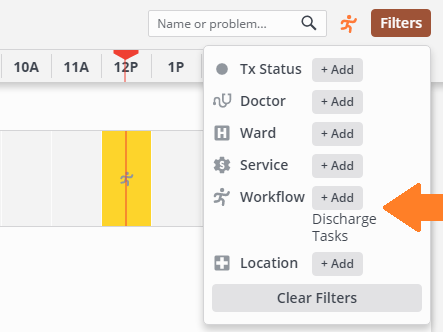
We hope this helps. Stay efficient out there! 💪