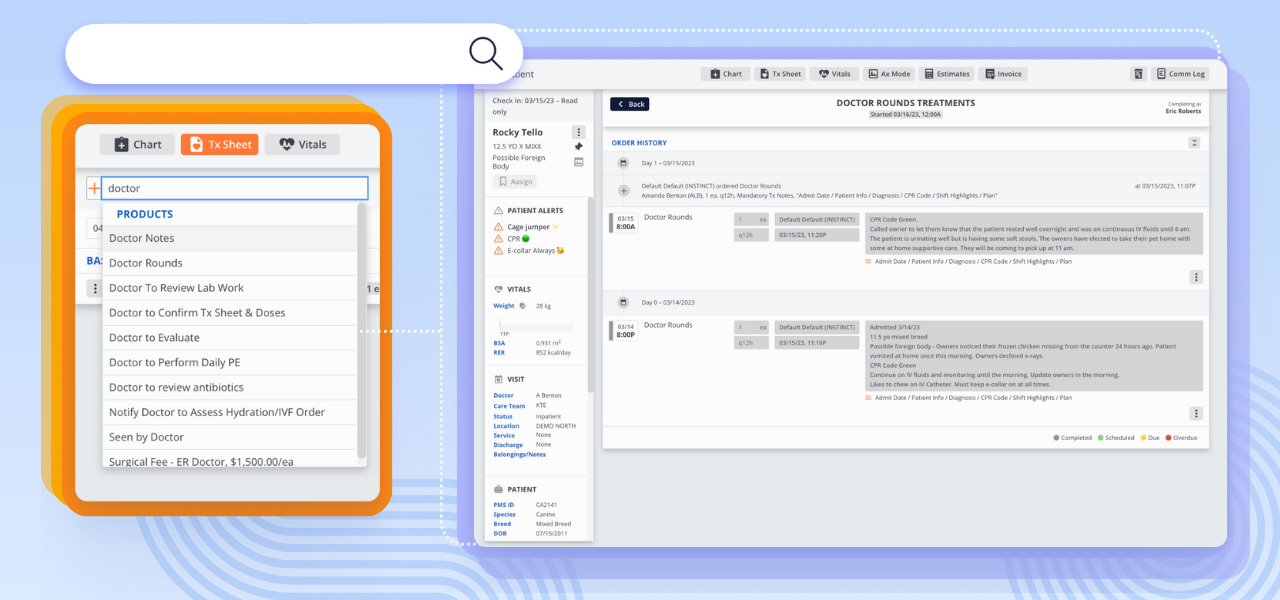Improving Practice Workflows: Instinct Cage Rounds
At Instinct, we're dedicated to discovering the most effective hacks to enhance efficiency and streamline workflows in veterinary hospitals! Over the last year, we chatted about COWs and other various in-hospital workflow hacks.
We have another great hack that doesn’t involve anything more than having Instinct right at your fingertips.
Routine patient rounds at every shift allow medical teams to review patient statuses and their current treatment plans during hospital stays. To keep things running smoothly, it’s critical for the team rotating out of their shift to leave relevant information for the next shift.
While we’ve trained and worked in a huge variety of veterinary hospitals over the years, we’ve seen that everyone creates patient rounds slightly differently.
Many hospitals use pre-filled documents saved in binders, some use continuous Excel sheets, and some universities even use Zoom to round on their patients across multiple services.
I have the hack that will continue to do those things for you all in the same place as the patient’s medical record and treatment sheet. Presenting: Instinct’s cage rounds.💪
With admin permissions, head over to the Settings icon

on the left-hand navy bar > products >

From there you will create and fill out your new product. Make sure your class is listed as ‘Product.’
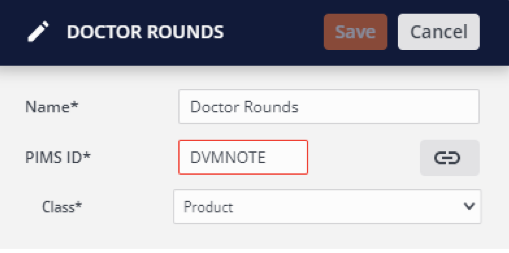
Once you select the class as a product, you will be prompted to personalize ‘Doctor Rounds’.
- Make sure your Tx Category is ‘Basic Observations’
- Set your default frequency to many shift changes as it pertains to your hospital.
- Set the default qty to 1.
- Toggle on ‘Requires Tx Notes’
- Add in any Default notes that will act as reminders of what to include
- Select sort order of 1 to make sure that it appears right under the progress notes
- Don't forget to hit save. 💪
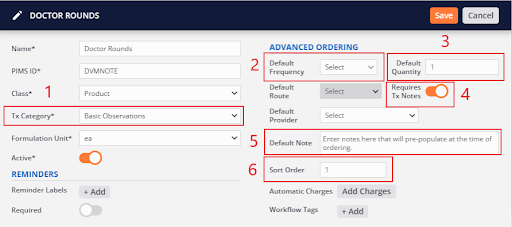
From there, you can now add your ‘Doctor Rounds’ product to each treatment sheet by looking it up individually or adding it to your treatment groups.
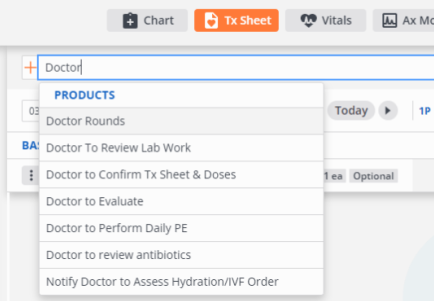
As you can see above you can make products for just about anything. In 2020, at the heart of the pandemic, we chatted about many types of checklists you can create for your teams.
Now you’re almost ready to start filling in your patient rounds. Review that your order is correct and select the order.
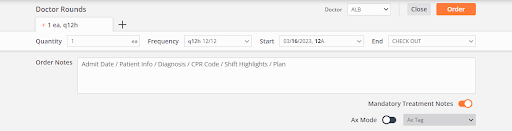
You did it! Your ‘Doctor Rounds’ product should now be under your progress notes.
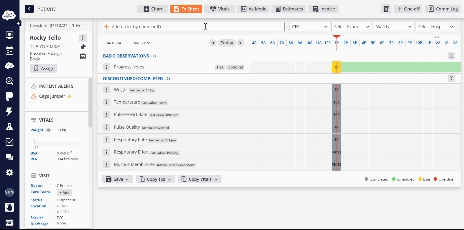

Now at every shift change, you can keep your rounds updated before the end of your shift. When it comes time for rounds, you can view historical ‘doctor rounds’ within Instinct by selecting the 3 dot menu next to the treatment product.
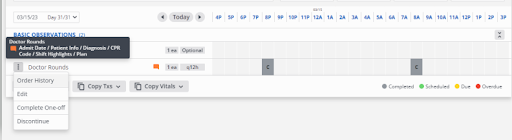
In this historical view, you can review all doctor rounds in reverse chronological order.
ProTip: Each round documented will be stamped with the doctor’s name and date so you can remember who has been a part of each patient case.
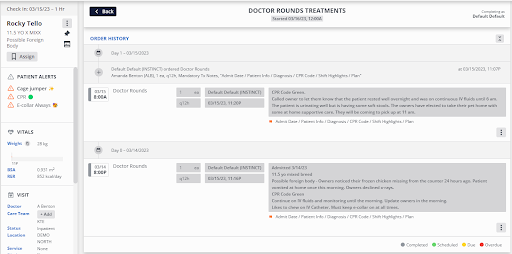
That’s it! 💪You’ll never have to return to an Excel document or get a papercut from flipping pages in a binder again! 🎉
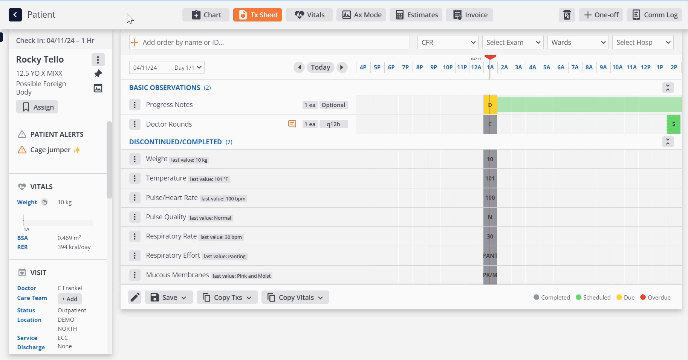
Do you love this hack? Let us know! We would love to see the innovative treatment products that you come up with that work to improve efficiency and streamline workflows in your veterinary hospital!🧡