It’s another busy day at your general practice. You’re double-booked, doing surgeries through your lunch, and you have a 5 pm sick pet exam. Your hospital uses Instinct, but only for hospitalized patients.
🦄 Myth: Instinct is just for emergency/specialty centers.
✨ Fact: Instinct is designed for every practice workflow.
As a technician and an Instinct user, I love finding new ways to utilize Instinct for a variety of workflows, from wellness appointments to boarded pet visits.
When you use Instinct for wellness appointments, the staff have a place to document exactly what was done during the visit—including those toenail trims and anal gland expressions that somehow get missed on invoices.
Sick pet visits can easily disrupt an afternoon that was previously going smoothly. Staff efficiency and communication is key in these situations.
Boarding patient’s medical visits are easy to overlook during their stay. The owner-requested exam, dental estimate, and bloodwork get put on the back burner until the client is standing at the front desk 10 days later, ready to pick up.
Let’s look at 5 workflow ideas you can use in your general practice to provide excellent patient care, capture lost revenue, and improve staff efficiency.
1. Wellness Outpatient Workflow
A yearly wellness appointment has a lot of components. Like gathering the patient’s history, collecting vitals, checking heartworm/parasite prevention, and confirming vaccination status. Not to mention additional requests from the pet owner, like toenail clipping, anal gland expression, or a look (and a sniff) at that fresh case of ear odor.
It’s a lot to cover during the short exam period (and record), especially when you’re having to track it all on a few pieces of paper.
Instinct is here to help! On the Treatment Sheet, you can easily record TPR and weight, note how the patient has been doing, capture which vaccines are due, and enter any requested medical services to ensure patient/client service is excellent. Doctors can order services and then move on to the next appointment in just a few minutes.

2. Sick Pet Workflow
Sick pet appointments tend to get squeezed in between appointments (or between your last appointment and a much-needed dinner). It’s a common sight: the veterinarian comes out of the exam room needing a full round of diagnostics and finds a busy treatment room, where everyone is already running around trying to fulfill other duties.
Instinct makes this step much easier. Clinicians can simply order diagnostics on the Treatment Sheet. Placing radiographs, bloodwork, and SQ fluids on your Treatment Sheet can help leverage your Instinct software to fit your direct needs.
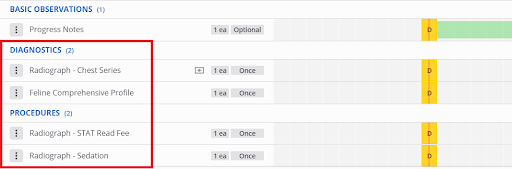
3. Surgery/Procedure Workflow
Surgery days are already pretty stressful, but a little customization in Instinct can help ensure those days go more smoothly. The On The Way Board can be a great tool to prepare patient sheets for surgery the next day. By checking in a patient as OTW, you have a list of your procedures and surgeries for tomorrow. You can also build out Treatment Sheets in advance to organize any pre-op treatments, post-op owner updates, and tasks for discharge.
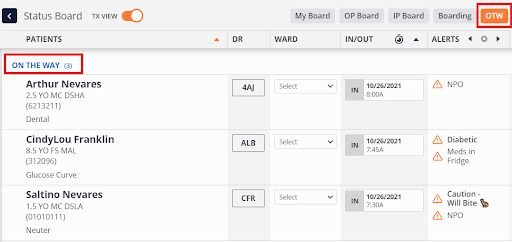

4. Boarding/Grooming Workflow
Patients dropped off for boarding and grooming sometimes need exams and other medical services during their stay. These services often get overlooked until you find yourself suddenly scrambling when the owner arrives to pick up their pet. The Boarding Board (😉) is the place to go to make sure these tasks are captured and completed before the client is at the front desk. In addition to scheduling the usual walks, medications, and feedings, you can also schedule boarding exams, nail trims, and to-go-home baths to make sure both client and pet are happy at pick-up.
Pro-Tip: Use Multi-Frequency Orders to customize the patient’s care schedule to only occur within business hours.
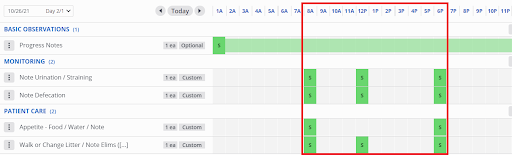
5. Sample Outpatient Groups to Maximize Efficiency
I know what you’re thinking: having to put in treatments one by one for appointments will take more time than just doing the appointment!
That’s why building strong outpatient groups—even for the smallest procedures—will help the doctor order and go, leaving time for the doctor to complete charts, exams, and callbacks without falling behind.
The staff simply complete the outpatient treatments that were ordered, and now they have a way to see what’s been done, at what time, and by who. This also assists with charge capture so that even something as simple as an ear cleaning isn’t missed.

Related Article: Outpatient Mode for the Win
These are just a few of our workflow ideas with the general practice in mind, but the possibilities are truly endless. I encourage you to take a look at how your general practice is currently using Instinct and implement one or two of the ideas in this article to start with. You’re already using Instinct for your hospitalized patients—why not make the most of it?
If you’re not yet an Instinct hospital but would like to walk through a demo with our team, please fill out this form, and we’ll reach out to you.
