Staffing shortages, shifting client expectations, the impact of COVID-19… veterinary teams face more than their fair share of challenges these days. Here at Instinct, we’ve been hard at work building new workflow solutions that help veterinary professionals like you tackle these challenges.
In a rapidly changing industry, Instinct’s goal to build the software of the future—that is, veterinary software that actually makes your job easier—has become even more important. And that’s why we put intensive research into every feature we build. This research often leads us to take a different approach to our tools than most veterinary software companies. (After all, we can’t truly innovate if we’re sticking with the status quo.)
As a result, many of us on the Instinct team have discovered new (and improved) workflows that vary from our previous experiences in veterinary practice and require us to learn a new way of working to achieve better results.
A perfect example: Using technology to legally capture informed client consent in a streamlined and efficient way.
The Importance of Capturing Client Consent
Whether you’re getting a client’s John Hancock in person or obtaining verbal consent over the phone, it’s crucial to take steps that help ensure everyone is protected in the event of a bad outcome. When we look at worst-case scenarios, it’s clear that routine and thorough documentation of consent is vital.
Related Article: 10 Common Questions About Veterinary Medical Recordkeeping Standards
We asked Lance Roasa, DVM, MS, JD, to share his take on the issue as a veterinarian and a lawyer experienced in these matters. Here’s what he said:
Documented consent is the make or break issue in most malpractice defense cases.
So many medical records—especially electronic medical records—have absent or blank consent forms, and they can sink a defense. Good, documented client consent can provide a solid legal case if a bad outcome occurs.
Many practices skip over this critical step in the medical record, but it’s becoming very important to document. Also, clients tend to be less upset when they are informed and in control, even if a bad outcome happens. Make sure your practice management software is documenting written and oral consent from clients.
How Practices Currently Capture Consent
In the world of paper, getting consent often means printing a document, obtaining the pet owner’s signature, and then either attaching it to a paper chart (the horror!) or scanning it back into the computer. This process leaves significant room for error and document loss—not to mention lost time for everyone.
Streamlining the Client Consent Process
In many industries, it’s common to use programs like DocuSign and Adobe Acrobat to electronically capture signatures—for everything from credit applications to tax forms and mortgages. These programs provide secure, reliable, and streamlined ways to obtain and track secure signatures on important documents.
With the bizarre busyness of the veterinary industry, capturing electronic signatures can simplify the paperwork process and ensure the appropriate documents are attached to the patient record.
Related Article: The Perfect Storm: The Bizarre Busyness of Veterinary Hospitals
Wouldn’t you like to eliminate all those floating sheets of paper that you still need to scan into the system? We sure would.
To help veterinary teams reliably capture informed consent from clients, we’ve built two consent capture features into Instinct that can help streamline your processes and protect you in case of a bad outcome: electronic signature capture (as part of our charting feature) and the Communication Log for capturing verbal consent.
Let’s take a closer look.
Electronic Signature Capture
Instinct’s charting feature includes consent and release forms—complete with all the necessary legal verbiage—that you can customize to each patient. As part of these templates, we’ve built an electronic signature capture feature.
Here’s how it works:
The pet owner types in their name and checks a box indicating they understand this signature is legally binding. Their signature is dated and time stamped. In addition, the Instinct user is logged as a witness to the signature. All this information is securely stored and trackable.
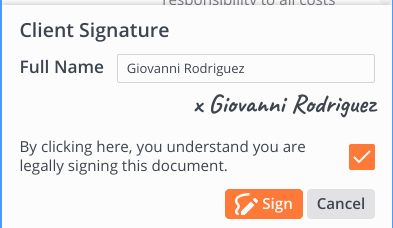
At first, you might find it unsettling not to have a true handwritten signature on consent forms—enough so that an alternative like using Instinct’s chart template drawing block might feel more appealing. Unfortunately, that wouldn’t yield a legally binding signature.
Familiar as they are, handwritten signatures (whether an original ink copy or a scanned PDF) are also much weaker evidence in a court of law. The lack of data capture and the reliance on handwriting experts to compare against past samples can be expensive, time-consuming, and at greater risk for human error.
What Makes E-Signatures Legally Binding
Several factors make an e-signature legally binding under US federal and state law. For an e-signature to be valid, you must be able to:
- Demonstrate that the signer intended to sign the document and attribute their signature to them
- Ensure the e-signature is attached to (or logically associated with) the document being signed
- Provide the signer with a copy of the signed document
- Securely store the signed document
Instinct’s e-signature feature captures the client’s name, signature, time of signature, intent (the checkbox the client must click indicating they understand it’s a legal document), and the witness’s name. Once a document is signed, it cannot be voided or edited—although addendums can be added if needed. You can then export a PDF of the signed document to provide to your client.
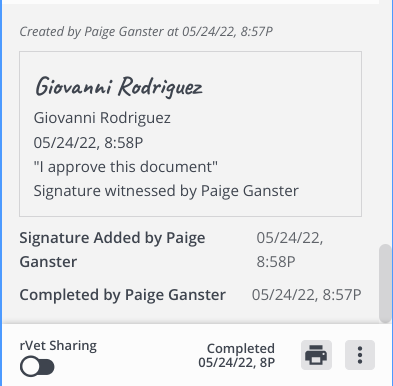
Verbal Consent (Communication Log)
While there are many circumstances in which it’s necessary to obtain a pet owner’s informed consent, there are times when having them physically present to provide a signature in person is not possible.
In those cases, we in the veterinary profession tend to utilize verbal consent, which can be obtained both in person and over the phone. While signed consent is our go-to for most in-person scenarios, it’s rare for phone conversations to be accompanied by signed documentation. The details either remain in the memory of the veterinary team member or perhaps get jotted down on an easy-to-misplace slip of paper.
But regardless of the format, accurately recorded client consent is critical.
We created our Communication Log feature to capture all forms of verbal consent, from phone conversations to emails or chats/text messages. You can access the Comm Log from multiple screens and easily record the details of the conversation, all while recording your initials and time stamping the entry.
In all situations, contemporaneous record keeping is the most ideal to guarantee you’ve captured all the necessary details. Even with the best of intentions, trying to document an event or conversation later than it occurred usually results in inaccuracy or sometimes a total lack of details.
You wouldn’t record patient vitals from an anesthetic procedure that occurred 3 days ago. We’d all struggle to remember enough information—even an hour after the procedure.
Instinct makes it easy to promptly record details and help make sure all necessary information is documented within a reasonable time.
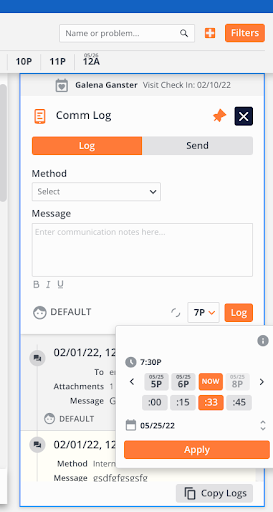
The Comm Log is easily accessible from multiple areas in Instinct, so you don’t have to search to open the patient chart and then find the Comm Log section.
Instead, you can open the Comm Log from any status board or view in the Business Office, search for the specific patient, and log the details of the communication.
This can be extremely helpful when obtaining verbal consent over the phone. You’re able to record the timing of the communication while the data also logs the time you are recording the conversation. An added benefit? Opening the Comm Log while in a chart template means it’s easy to transfer the information for the owner’s record as well.
So next time you’re capturing client consent, remember: e-signatures are not only legally binding, they’re stronger admissible evidence in court, which means they’re better able to protect yourself and your team in the event something goes wrong. Instinct’s electronic signature capture and Comm Log features are specifically designed to make this process simple, trackable, and dependable so that you can practice with peace of mind.
Already using Instinct and want to learn more about these features? Check out our EMR Charting Guide in Careville.
Interested in making Instinct part of your practice workflows? Request a demo today—we’d love to show you more.
