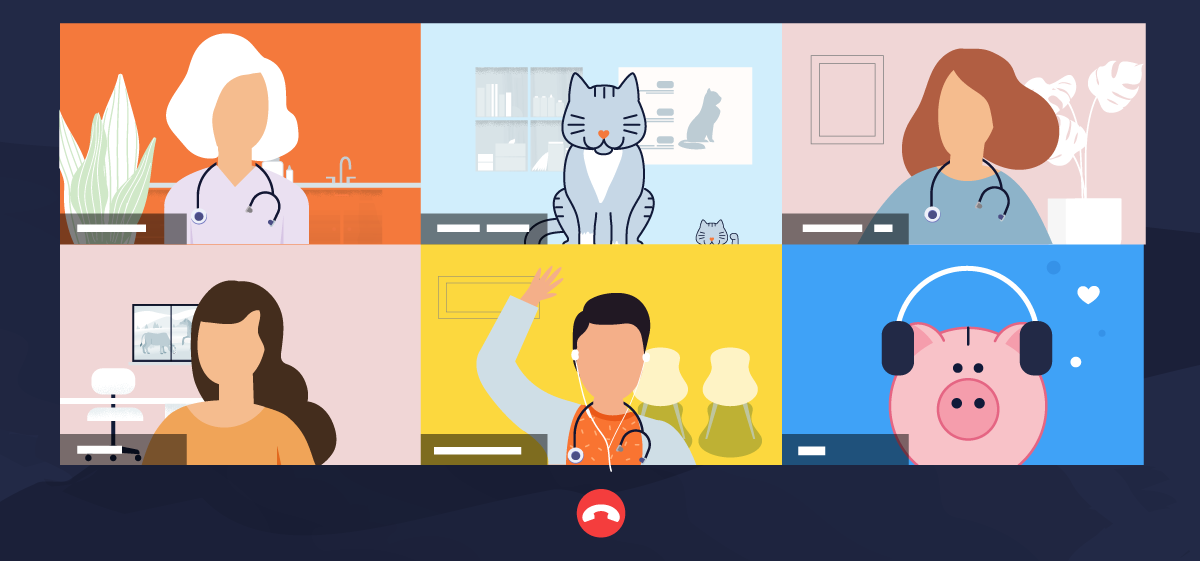Tired of staying at home? Us too.
This pandemic has made all of us adapt to a new (and hopefully temporary) “normal.”
Some of the changes are good. I ordered groceries online for the first time last week. It was so easy, I wondered why I’d never done it before. (Probably because I don't want anyone knowing how much chocolate pudding I actually consume, but I digress. 🤷♂️)
Other changes, like the absence of team lunches, post-work happy hours, and general interaction, are less pleasant for morale, unintentionally creating the sensation of all work and no play.
You’ve probably heard that teams across industries are coming up with unique ways to boost morale and have a little fun virtually.
The Instinct team has been doing the same. Along the way, we’ve learned some pro-tips. So here’s some advice on hosting a veterinary-hospital–friendly virtual get-together.
📬 Create the Invite
- Nominate a host to arrange the meeting details and send out the invitation. The host should be prepared to engage all users so nobody feels left out.
- Select an audio/video platform: For groups of 8 or fewer, Houseparty is a simple platform with built-in games you can try. That said, Zoom is our preferred platform regardless of group size.
- Schedule in advance with detailed instructions for downloading/accessing the program, joining the meeting, and whatever else your less tech savvy team members might find helpful.
💡 Choose a Theme
What kind of get-together are you looking for? Here are some ideas to get you started:
- Best Zoom Background Contest: This is a quick and easy way to break the ice and get a few laughs. Check out these examples to get your creative juices flowing.
- Game Night: This is the obvious way to remotely spend time with your team in a relaxed and slightly competitive environment. Playing Cards is a simple website where you can play checkers, Go Fish, or make up your own game with friends remotely. If you're a fan of Scattergories, this website has you covered (pen and paper required). Our personal favorite is Jackbox, a collection of online games you can play with others all over the world—as long as they have an internet connection and a mobile device. (See the end of this article for a quick guide to setting it up with Zoom.) Jackbox was even nice enough to put together this helpful guide for getting started.
- Show and Tell: Time to dust off the old coin collection or brag about the best tiramisu you’ve ever made. Show and tell is still fun for adults!
- Team User Manual: At Instinct, we maintain a Team User Manual where we’ve all written a little one-pager about ourselves. This includes favorite hobbies, preferred work environment, fun facts, and areas that could use some improvement. Use your virtual get-together to build your own Team User Manual in real-time. It's fun to build and will serve as a great reference for onboarding new teammates later!
- Hidden Talent: Did you know your intern was a stunt double for Ryan Reynolds in college? Maybe your coworker was a world record holder before entering the veterinary industry. Here’s your time to shine.
- Photo Contest: Show your team a different side of you with a unique photo contest! Think you were the cutest baby in the world? Or is your awkward high school phase too cringeworthy not to share? *That reminds me—it might be time to change my hairstyle.
- Team Movie Night: Grab some popcorn and install Netflix Party. This handy Chrome extension synchronizes video playback and adds group chat to your favorite Netflix shows.
- Have a Conversation: You may have noticed a common thread in our virtual get-together recommendations: We never mentioned anything related to work. It’s easy to get caught up in various work-related tasks. Years could go by before you realize you’ve never actually had a personal conversation with a coworker. This may be someone you spend close to 40 hours a week with!
🙌 The Takeaway
Whether you’re playing a game or introducing all 7 of your cats to the team, as we get deeper into the pandemic, now's the time to engage your team with something new and fun.
Use this opportunity to learn about someone you don’t know very well. Crack open a virtual beer (alcohol not required for any of these activities) with Bob from IT. Ask Angela for that Crock-Pot recipe she brought to the last potluck lunch.
Talk about your hobbies, share what’s next on your travel list, and most importantly, keep your team connected in these unprecedented times.
🎲 Quick Guide to a Virtual Game Night
1. Create a Zoom meeting.
Head to zoom.us and sign in or create an account. From there, you’ll need to create and share a meeting with your team.
2. Choose a game.
You’ll first want to install Steam—a digital video game distribution service available on Mac and PC. Once installed, search the Steam Store for Jackbox games. You’ll find single games, Party Packs with 5 games included, and discounted bundles like The Jackbox Party Quintpack which comes with Party Packs 1-5 (25 games total).
We realize this can be overwhelming, but trust us, it's worth it.
We’d recommend starting by trying Quiplash, Fibbage, and Drawful, which are simple, fun starter games for any team.
Once you purchase, Steam will email you a unique code that needs to be activated as shown below:
Once you activate your code, click the Install button on Steam (shown above) and you’re ready for the next step.
3. Game time! Start the game.
Get on Zoom a bit early and test things out. Minimize the Zoom window and launch your chosen Jackbox Game.
It’s best to run the game in full screen and you can enable (or disable) this in the game’s settings menu. Share your screen and you are off!
Here’s a helpful video in case you need some assistance starting your game.
4. Everyone goes to jackbox.tv on their phone.
Once you are sharing your screen, everyone can see the Jackbox setup as if you were all in the same room.
Players can join the game by going to Jackbox.TV on their phones from anywhere. It will ask for Room Code, which is already up on your screen.
Tip for the host: You can adjust the shape and size of the video chat window. Arrange it as you like so you can clearly see your fellow players and the game.
Tip about Zoom: If you are using a free Zoom account, meetings time out after 40 minutes. To continue playing, either start a new call, switch hosts, or consider purchasing an upgraded account.